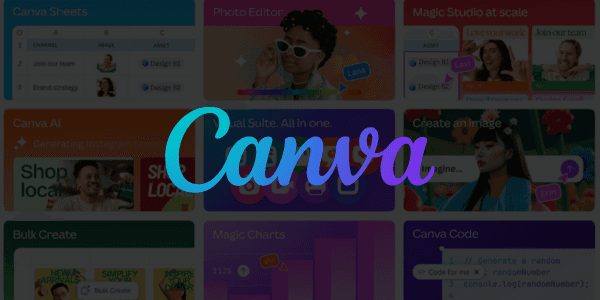Have you ever struggled endlessly with creating a flyer or presentation? Or looked for ways to present data attractively? Canva is now introducing a range of smart AI features that reduce those kinds of obstacles. During the annual Canva Create event, the platform announced its biggest update to date: Visual Suite 2.0.
Design faster without barriers
This update brings six new features that accelerate, simplify, and enhance creative processes. Whether you are working on visual content, spreadsheets, or interactive designs — AI supports every step.
What’s new in Visual Suite 2.0?
The most notable addition is Canva AI, a design companion with which you can communicate via text or voice. This system assists in generating text, slides, or adjusting formats. This makes starting new projects significantly easier.
Canva Code
allows users to add interactive elements such as calculators or flashcards, without writing a line of code.
Magic Charts
data visualizations can be automatically and brand-consistently created, making the translation from numbers to visuals easier.
Also
Canva Sheets
has been updated. The spreadsheet tool now works with Magic Insights and Data Connectors. Users can, for example, retrieve data from Google Analytics or HubSpot and create visuals directly within Canva.
For photo editing, the
Canva Photo Editor
extensive. AI automatically adds backgrounds, adjusts lighting, and removes objects with one click.
Finally, there is now one central workspace:
Visual Suite in One Design
. This allows you to work on documents, presentations, and visuals without switching between projects.
Impact on businesses and organizations
These features save time. Teams can brainstorm, design, and publish more quickly. Designers and marketers maintain an overview as all creative steps take place in one location.
Even for users without a technical background, creating interactive and visual content becomes easier. Think of sales dashboards, newsletters, or social media posts — everything is done directly within the Canva platform.
Smart solutions in existing workflows
The new features align with existing workflows. Canva Sheets connects with external data sources. Magic Studio directly transforms spreadsheets into marketing campaigns or internal communications. These integrations make Canva suitable for broader business applications, without the need for additional tools or training.
Working visually becomes more accessible, faster, and easier. This update is valuable for teams that want to maintain efficiency without compromising on quality.