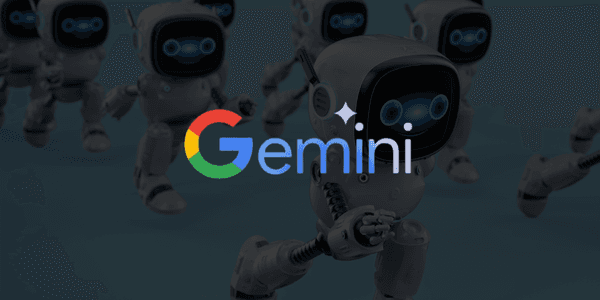Google has made customized Gemini chatbots, called "Gems," available in popular Workspace applications. This feature allows users to utilize specialized AI assistants without having to switch between different apps.
Gemini Gems now directly accessible in the sidebar.
The Gems functionality has been rolled out to Google Docs, Sheets, Slides, Drive, and Gmail as of July 2. Users can now access both custom and pre-configured chatbots through the sidebar. This integration means that employees no longer need to navigate to the separate Gemini app to use their custom AI assistants.
Gems are versions of Gemini that users can customize for specific tasks. Think of a copywriting assistant tailored to a particular target audience, or a sales chatbot trained on company-specific information. Users can upload their own files to provide the chatbots with context and relevant resources.
Business Impact of Integrated AI Assistants
For organizations, this update means that employees can work more efficiently with AI support. The elimination of app switching reduces interruptions in the workflow. Companies can now develop customized chatbots tailored to specific departments or processes.
The integration supports existing Workspace features such as @-mentions and access to files and folders. This ensures a seamless experience within the users' familiar work environment.
Practical applications for various business functions
Google provides various examples of business applications. Marketing teams can use a copywriting Gem that is pre-loaded with target audience information. Sales teams can create an assistant based on company or industry-specific data.
For executives, Google offers a "pressure test Gem" that evaluates content from the perspective of C-suite executives. This aids in crafting compelling messages for different levels within the organization. New Gems cannot be created directly within Workspace apps, but users can develop them via gemini.google.com/gems/create or by clicking on "Create New Gem" in the sidebar.
The rollout has begun for all Google Workspace users who have access to Gemini in the sidebar, although Google notes that it may take more than 15 days for the feature to be available to all users.