As a B2B company, you know that tracking your online performance is one of the most important prerequisites for online success. After all, based on this, you can further optimize. To assess the results from your marketing and advertising, you need data. To accurately measure our online performance, we use Google Analytics.
However, we found that the results from our Facebook campaigns did not match the data from Google Analytics - for the same campaigns. The data from Facebook often shows better results than the data from Google Analytics.
That's crazy.
And you probably run into this as well.
We went to investigate and what turns out:
Different measurement methods provide different data
To measure the online results of your Facebook campaigns, different metrics (trackings) are used. It is important that you understand these trackings well so you can adjust your results and strategy accordingly.
These are the most common reasons why your data in Facebook and Google Analytics do not match:
1. Cross-device conversions
2. Impressions & clicks
3. Clicks & sessions
4. UTM Parameters (Referrer Links).
5. Advertisement Blockers
6. Multiple conversions
7. Indirect conversions (other clicks).
8. Difference in time window and Conversion date
9. Limited number of visits
10. Facebook pixel installed incorrectly
Below we explain the factors one by one.
We work on different devices all day long. You constantly have your smartphone in your hand and at work you're behind a laptop and at home on the couch you might grab an iPad. So you are exposed to ads at different times throughout the day.
Imagine you are scrolling through your social media and click on an ad, but just at that moment you are interrupted. Later that day, you decide to buy the product via a laptop; that's a cross-device conversion.
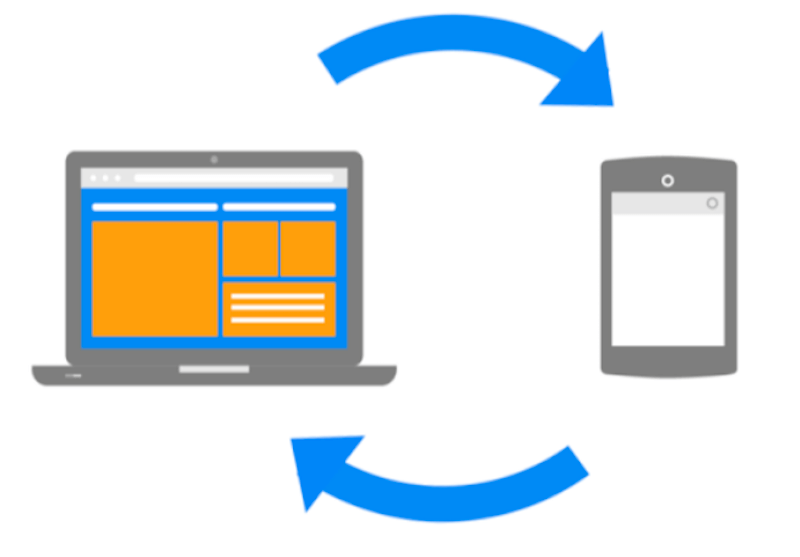
Google Analytics does not measure cross-device conversions.
So in this case, Google Analytics would not measure the conversion correctly and you are missing important data. A study by Facebook shows that of all mobile ads that convert, 35% to 55% end up converting via a desktop.
This means that Google Analytics undervalues your mobile conversions by almost ⅓. Because more than half of all ads on Facebook are mobile, cross-device conversion is the main difference of tracking conversions between Facebook and Google Analytics.
Google Analytics provides data to you based on cookies and number of clicks. Analytics cannot measure impressions. And yet impressions can also drive conversions. Research has shown that 90% of people who saw an ad and bought the product in the store never actually clicked on the ad.
Cookies must therefore be enabled before Analytics can measure visits to a page.
Good to know: Facebook counts every response to your campaign as a click conversion. So not just the link from an ad. Google analytics, on the other hand, counts only the link of the ad as a click conversion. This creates a difference in the results.
In addition to impressions and number of clicks, there is a difference in how clicks and sessions are measured. Google Analytics tracks the number of visitors to a page and the time a visitor has been on the page, while Facebook measures the number of clicks that precede a visit to your website.
Google Analytics uses referrer links to show through which medium the conversion was made (Read our blog about UTM tags). A referrer indicates where exactly your website visitors come from. By analyzing this, you also find out, on which page they enter your website and how you can reach them even better.
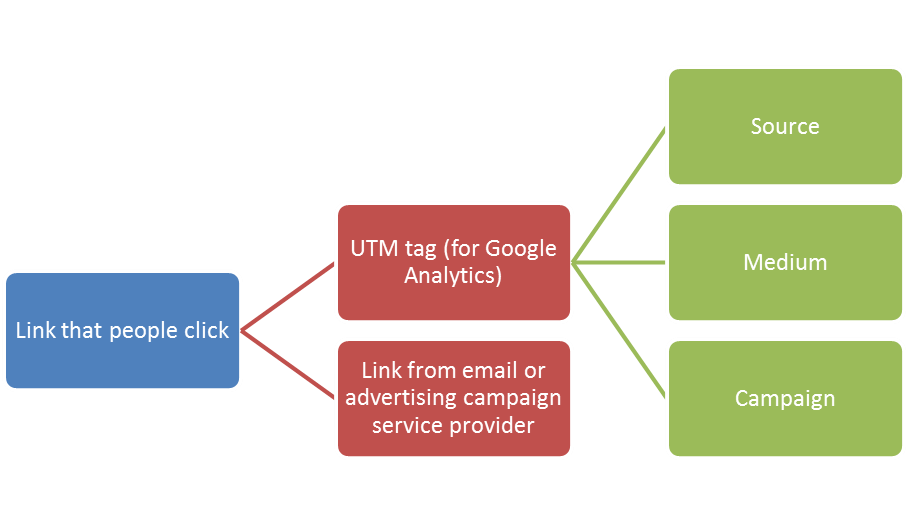
In 40% of cases, the referrer is no longer valid because many Facebook users use "https" (a secure connection) instead of "http."
So when a Facebook user clicks on a Facebook ad and converts on your website, the referrer is not recorded because the user has left an "https" environment and continues in the "http" environment. Because of this, some Facebook ad conversions are not measured properly.
The same applies when a Facebook user opens a new tab in another browser and did not complete the conversion via the referrer. For example, when the Facebook user later revisits your website after seeing the ad.
Google Analytics sees this as an entirely new visitor to your website and does not attribute the conversion to Facebook.
So these days you can't rely on the fact that your conversions came from single sessions.
Your Facebook tracking pixel is not tracked if a Facebook user has an ad blocker installed. This again causes your reporting of Facebook conversions to be incomplete.
Also browser preferences and settings of your website visitors influence the analysis reports of their page visits. For example, Google Analytics requires JavaScript. In addition, images and cookies must be enabled for a visit to successfully report a page. If a visitor has these disabled, you are missing valuable data.

Facebook assigns multiple conversions to the same user. Which again creates a difference between the data in Facebook and data in Google Analytics. A Facebook user can convert more than once. While Google Analytics calculates only one conversion per user rather than the actual number of conversions.
In a Facebook ad, you can click on anything; the link, the call-to-action, the title or a response button. For example, the Facebook user ends up on the Facebook page and then can still convert. Facebook measures this conversion as clickthrough conversion, while Google Analytics does not.
Facebook counts a conversion if someone makes a purchase within 1 day of seeing an ad as well as within 28 days of clicking on an ad. Google Analytics does not do this. So you need to keep this in mind when comparing with other data.
Google Analytics reports at the time of conversion, while Facebook reports at the time of display or on click of conversion.
We'll use an example for this:
If an ad receives an impression on March 10 and the same Facebook user converts on March 14, Facebook defaults to reporting the conversion on March 10. Google Analytics reports the conversion on March 14.
In addition to the conversion date, you should also pay attention to the time to conversion. In fact, Google Analytics limits a website visit to once every 30 minutes per (unique) visitor. On the one hand, this does not measure spam visits, but on the other hand, returning visitors are also excluded within this time frame.
Facebook does not apply this. When a Facebook user clicks on your ad multiple times within 30 minutes and thus visits your website, Facebook measures the actual number of clicks. Google Analytics measures this as just one visit.
Another reason for data difference between Google Analytics and Facebook could be that you placed the Facebook pixel on the wrong conversion page.
This is because Facebook is unable to know exactly what a conversion is for your business. You have to determine this for Facebook. If the pixel is then installed incorrectly, the data from it is not accurate.
A common mistake is that the pixel is placed on the landing page. They visit this page when they click on the ad, but this click does not mean they actually convert.
You only get the right data when the Facebook pixel is on the page the visitor comes to after they have converted. For example, this is a thank you page.
![]()
Both programs just use different measurement methods. When you are aware of this, you will understand the data better. Especially after reading this blog, it will already be clearer. This will also allow you to optimize in a more targeted way.
If you have any questions about data from Google Analytics or Facebook, our specialists are always here for you!
Contact us here.
Online Marketing Consultant
