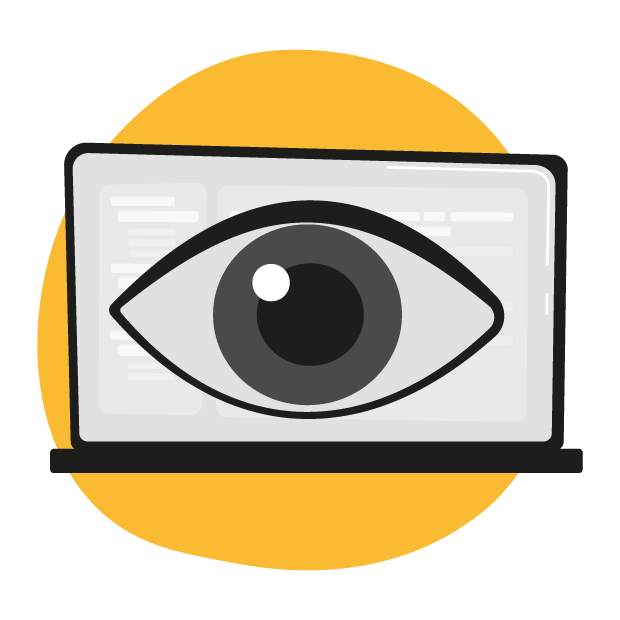What is the potential impact on your campaigns?
Consent Mode V2 allows website owners to use a cookie banner to ask visitors for permission to set different types of cookies. New options such as ad_user_data and ad_personalization are hereby introduced.
Ad_User_data: Sets permission to send user data to Google for online advertising purposes.
Ad_personalization: Enables storage related to personalization, for example video recommendations.
Failure to properly implement this mode can result in Google rejecting measurements, with possible consequences for all campaigns:
Limited remarketing opportunities:
Without Consent Mode V2, you cannot do targeted remarketing, which is essential for reaching interested users again.
Reduced conversion measurement:
Not using Consent Mode V2 limits your ability to accurately measure conversions. This leads to less insight into the effectiveness of your campaigns.
Risk of AVG Issues:
Not complying with the AVG can lead to legal issues and fines.
Impact on ad performance:
Ignoring Consent Mode V2 can have a negative impact on the overall performance of your ads because you are missing essential user data for optimization. In addition, there is a possibility of suspension of all your ad account(s)