Starting a simple remarketing campaign and showing all your website visitors the same ad, regardless of what product or page they viewed, will not give you the best remarketing experience. Let alone your target audience... You will be missing out on clicks, conversions and therefore money. We share 4 ways to properly deploy Google remarketing and generate more conversions.
Don't have the Google remarketing tag installed yet? If so, remarketing is not possible. Read more about how to install the remarketing tag installed.
Do you have a product or service you want to promote effectively via remarketing? Then use dynamic Remarketing Ads. With this option, Google takes away the analysis, strategy and time-consuming implementation. Instead of spending a lot of time setting up up to a hundred different audiences and ad groups, you can use on-page code to help Google identify different product pages and build a target audience.
The difference between a standard and dynamic remarketing campaign
In a standard remarketing campaign in the Google Display Network, all visitors to your websites receive a cookie and are added to an audience in the Google Ads database. When a user from that audience visits a page displaying Google Adsense ads, the ads can bid on a position. If the bid is high enough and the user has not seen your ad too many times, your ad will be displayed on that page.
Dynamic remarketing ads work differently. They build remarketing audiences based on individual product pages, so not the entire website or some selected pages. As a result, the ad format looks different and has a stronger call to action, perhaps with a discount. The ad is more specific which can increase click rate and conversions.
Ad fatigue is a well-known phenomenon. A person can only see the same ad several times until they have had enough. If you bombard the same remarketing audience with the same creative ad every day, they may even develop a negative association with your business.
From research also show that this can reduce the CTR by as much as 74.4% and thereby increase the CPA by up to 335%.
Instead of showing each visitor the same ad over and over again, it is better to split up target lists by duration to display different ads. This also allows you to do many creative things with your remarketing campaigns.
You can tell a story scattered over a period of time with a different ad in Week 1, Week 2 and Week 3 of the campaign. You can give your audience a break and time of a week to make a decision before you surprise them with a huge final offer.
You can test various special offers and combination packages spread over a few weeks.
This is very easy to implement. If you are running a static marketing campaign. You just need to create duplicate audiences with different membership durations.
For example, 14, 28, and a 42-day target group. Or any other number of days of your choice.
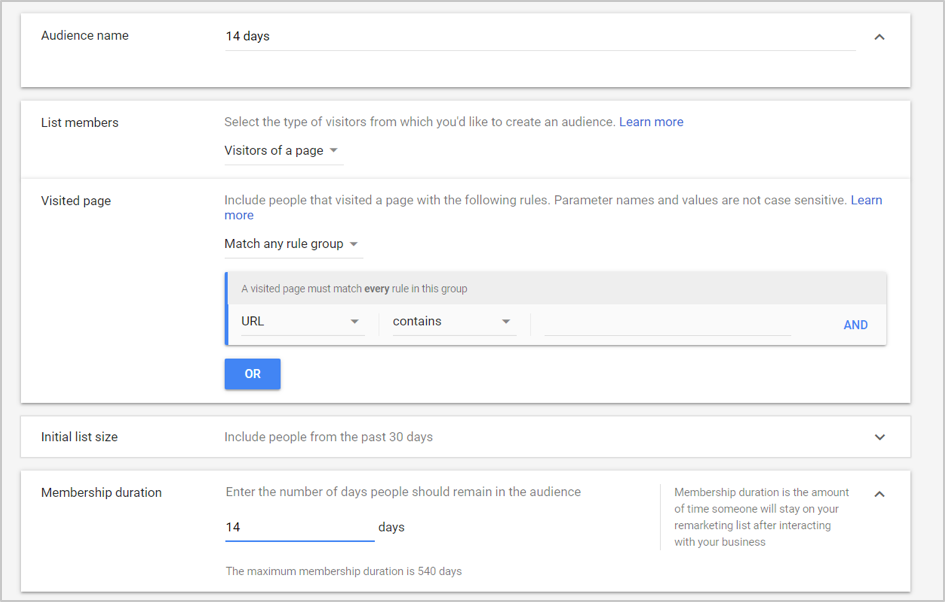
Next, you need to create three different ad groups in the remarketing campaign and select the appropriate target audience.
Note: with the 28-day audience campaign, you need to exclude the 14-day audience (otherwise these groups will be automatically merged). If you do not exclude the target group with a shorter membership period, the 28-day ad group will also show ads to visitors who are back on your site not within 1-14 days, but also 15-28 days.
Repeat this process for the 42-day ad group as well. Thus, you have a consecutive remarketing campaign set up, ready to be filled with ads.
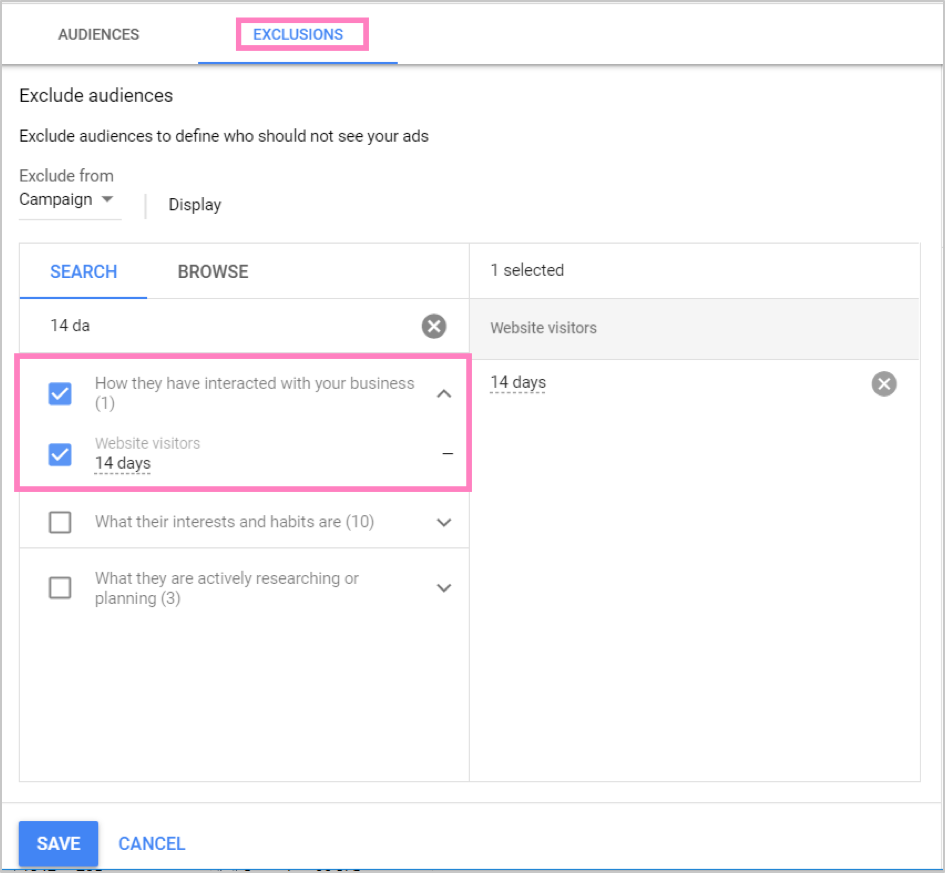
Displaying relevant ads and landing pages to the right audience increases CTR and lowers CPA. This is also the secret to the success of dynamic remarketing ads.
You can create separate remarketing audiences based on the pages they visited. Instead of offering discounts in an ad on all products, you can offer a specific discount for the product the user was interested in. Link this ad directly to a landing page with the discount code already entered. This will greatly increase conversions.
Creating these audiences is very easy in the Audience Manager. Create a new audience and give it the name of the specific product and give a unique piece of the product url, such as (name product)-1-page.
Create an ad group in your remarketing campaign with only this target audience and create relevant ads that relate only to this product/service.
All you have to do is repeat this process for key products/services and that's it :)!
No feeds, no custom tag parameters, no testing required. It's simple, but the manual nature means that for larger sites you would have to work with dynamic remarketing ads.
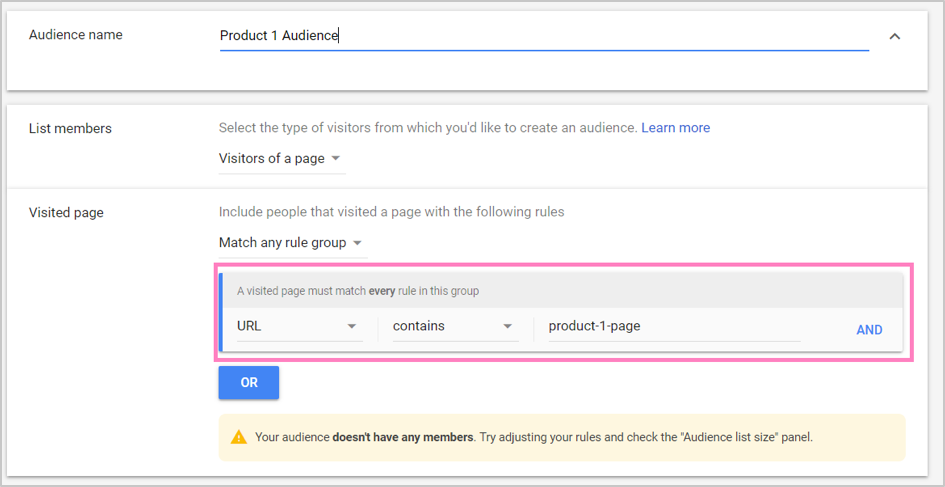
There are over 2 million websites in the Google Display Network that have the potential to reach 90% of website visitors. Therefore, it would be an immense waste if your remarketing ads are placed on a website that is not relevant to you or your target audience. This can have a major impact on the performance of the ad.
Therefore, check placements regularly. Remove obvious weak placements. Go to the campaign overview for your remarketing campaign and click through to the Placements screen. Since your display campaign is targeted, you won't see placements. Instead, click on the 'where ads were shown' link at the top of the table.
Next, you want to filter the sites by clicks and cost to see if there are any obvious "dead" placements. To exclude this, click on the "exclusions" link and add it as an exclusion for posting.
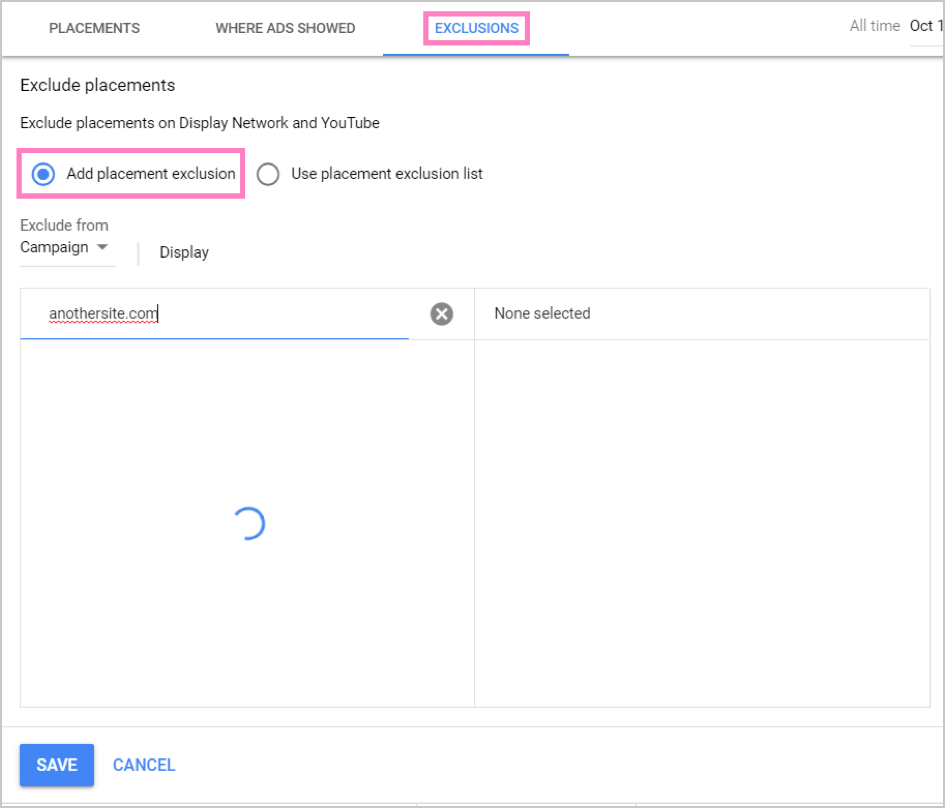
When you set up your Google remarketing campaigns properly, they will outperform search campaigns. They show the right ad at the right time and it leads to the landing page for the product the user was originally interested in.
You don't just shoot hail. This kind of targeted remarketing takes some work. But if you split up targeting groups, use unique landing pages at the ad group and audience level, or just eliminate manual labor and use dynamic remarketing ads, you're on the right track to creating a perfect Google remarketing campaign for your business.
Want to deploy Google remarketing?
Online Marketing Consultant
