LinkedIn has now become the largest social media platform for B2B companies. As a B2B company, you really can no longer afford not to be present where your target audience is.
But how do you publish articles on LinkedIn for more lead generation?
According to research by Buzzsumo and the Content Marketing Institute, LinkedIn is the best social media platform for generating leads. With more than 6 million users in the Netherlands, the platform serves a sizable portion of the market.
By the way, we Dutch are one of the countries with the most active LinkedIners. We have been in the top 3"most engaged LinkedIn countries" for years.Another reason to start using LinkedIn articles.
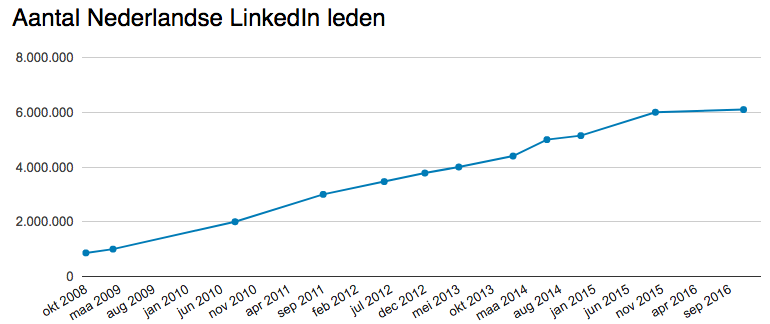
With 'LinkedIn articles' many B2B companies are already achieving impressive results. Many professionals share valuable content. If you use this in the right way, your content will come directly to the attention of your relevant target group. In addition, you simultaneously work on your brand awareness and authority within the field.
On LinkedIn, you can share content in a variety of ways. You can post a status update that your network sees, but you can also publish other forms of content.
- (Long) articles via LinkedIn Articles (also known as LinkedIn Pulse)
- Presentations via SlideShare
We explain to you in this article how to generate high-quality leads by sharing long articles on LinkedIn.
One drawback: you cannot post long form posts on LinkedIn from a company page. The article ends up on your personal account. But, before you abruptly stop reading now....
You can share the article from your account on a company page.
LinkedIn allows you to publish so-called "Long Form Posts. These are updates of a thousand words or more. As with Google, the more words the better. As long as you keep the content relevant. It is a way to bring your knowledge to the attention of a larger audience. Especially when they start liking and sharing your content.

But how do you get new leads?
By attracting them to you with original, authentic and relevant content.
One of the best ways for B2B marketers to do that is to publish LinkedIn articles regularly.
LinkedIn Articles began a few years ago as "LinkedIn Pulse. Initially, Pulse was an exclusive platform for "thought leaders," such as Sir Richard Branson. The publishing platform has opened to a wider audience since 2015. Now anyone may publish long articles.
You can think of publishing long articles on LinkedIn as a form of blogging. It can work very well, as long as you don't want to sell too much with what you write. Stick to knowledge sharing: Sow first, then reap.
You write your blogs or articles to gain authority as well as invest in brand awareness. The ROI comes back in the form of a growing number of contacts that will eventually lead to new inquiries.
By the way, of course, you don't necessarily have to write your blogs yourself. Not everyone wants to and certainly not everyone has the time. If you still want to publish something under your own name, you can outsource it to an agency. They write the text that you can then publish as if you had written it yourself. SearchUser can also support your company in this.
Blogging only works well if, like an e-mail newsletter, you do it with some frequency. That way you create a natural "pull." Again, an external party can provide relief.
Since the interface change after the Microsoft acquisition, you see a "write an article" (or "write an article") button at the top. This button takes you directly to the LinkedIn Articles editor. Or publications, if you have LinkedIn set to Dutch.
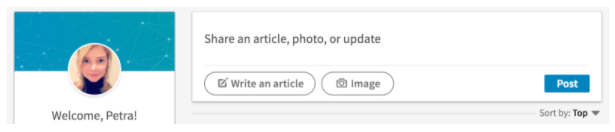
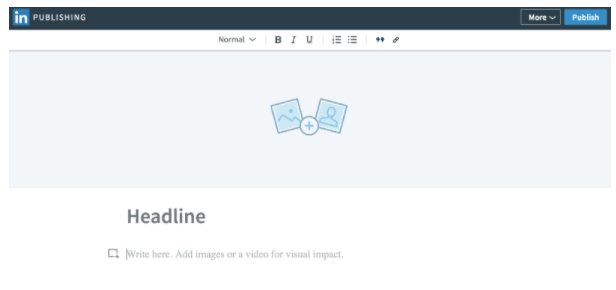
Using the editor is self-explanatory. Adding headings, quotes or a link is easy with the toolbar at the top of the page. You can also paste from another editor. In that case, check the text for correct formatting. When you paste from Microsoft Word, you will notice that the headers are not copied as headers. You have to do this manually.
To play it safe, a useful tip, after pasting, is to select the entire text (ctrl-a on a windows pc) and set it to "normal" formatting. Then go down your headings and reset them as either heading 1 or heading 2.
Have you finished writing a long article? Then publish the article by pressing the blue 'publish' button. You will then see a dialog box where you can add some extra text and tags to make your article easier to find. Don't forget to add your keywords or search terms with a '#'.
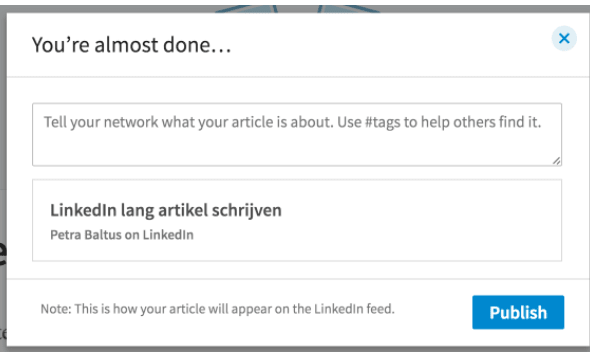
You'll also see another preview of what this article looks like in the news feed. This is the time to consider whether your chosen title triggers people enough to read and like and/or share your article.
Are you satisfied? Then press "publish. Otherwise, you can now return to the editor to edit the title.
The articles stay online and you can edit them at any time. Do you find that you get too little response? Then go back into the editor (in the same way as described above), press the 'more' button and choose 'articles'. Now you can recall a previously written article, edit it and republish it.
Not much is yet known about the impact of these items and what techniques work best. If you look for statistics in Google, you will find mostly data about the "pulse. So before everyone was allowed to write the articles.
Paul Shapiro was one of the few to write an article with analysis based on the current situation. He analyzed 3,000 LinkedIn articles and gained insight into which elements lead to the highest number of views, likes and shares.
1. Use a 40- to 49-character title;
2. Use 8 images in the text;
3. Watch out when embedding video, audio or other multimedia;
4. Don't use question phrases as headlines - do use "how do you..." or lists;
5. A text with 5 headings scores best;
6. The sweet spot for LinkedIn articles is 1900-2000 words. Those are read best;
7. Write with a neutral sentiment;
8. Use simple language, as if you were writing for an 11-year-old;
9. Promote your article on other social media as well;
10. Your goal is to score as many likes as possible. From there, the shares and comments will follow naturally.
Are you going to post long articles on LinkedIn? Then we can imagine you wondering if that should be original content.
And rightly so...
In fact, for our SEO strategy, Google penalizes us when we publish an identical text (duplicate content) in multiple places.
But what turns out?
It is no problem to publish a blog you have already posted on your own website on LinkedIn as well, according to Yoast.
But preferably in that order.
And leave some time in between for Google to index your website's blog. Then publish the article on LinkedIn and put a note underneath that you published this article on your own website before. Then there is nothing to worry about.
However, it is possible that Google will rank the LinkedIn article higher than the blog on your own website. You can take advantage of that, of course. Publish part of the blog on LinkedIn and then link through to the article on your website. Double win: this way you generate extra traffic to your website.
Merely posting an article on LinkedIn is not enough. The article will show up in feeds, but that doesn't mean all your connections will see it. Time for some promotion. For example, ask colleagues to share the article. Also share the article in relevant LinkedIn groups to increase its reach. And, of course, on other social media channels. The more attention, the greater the chance of likes, comments and shares.
Promote shamelessly. You really don't have to limit yourself to sharing once. For example, come up with five updates to share your article over and over and send them around with a link to the article at different times.
A tool such as Tweriod can help you choose the right moments. That way, you make sure the article is seen and hopefully read (and liked!) by as many people as possible.
Just remember that all the things you share are often only seen by about 20% of your connections. Especially with people with a lot of connections. Those have a very busy personal feed.
Online Marketing Consultant
