No doubt you've come across them yourself: the stars under ads in Google. In fact, in Google Adwords you can show seller ratings with ads in the form of stars. Clicks on the stars are free. You only pay when a visitor clicks on the ad link.

The result of the stars
The stars make the ad stand out more. This ensures that people click on the ad faster and increases the click-through rate by an average of 17%.
But it also benefits transparency.
This is because customers can better judge your reliability. A high average indicates to visitors that your company is reliable. Partly for this reason, they will be more likely to click on your ad and go to your website.
How do I get seller reviews with my listing?
You can't add seller reviews yourself, unfortunately. Google does this through review websites. How to get a seller review? Using these three steps:
Step 1: Integrate a review widget into your website for customer reviews
Do you find it difficult to get customer reviews yourself? Google has recognized some parties that can help you ask visitors for reviews. For example through The Feedback Company, E-Komerco, Viewpoints.com, Klantenvertellen, Trustpilot. These parties offer a software that you can integrate into your website.

Feedback Company
Set up your customer reviews and ask for ratings and reviews via email, for example. You can also set up to automatically prompt new customers to leave a review.
Step 2: Collect at least 30 unique seller reviews
You can set up the review software to have a large reach. The more visitors, the more likely reviews. If you have 30 unique seller reviews in a month, the stars are automatically displayed in Google. You don't have to do anything except let Google know that you have an account with one of its partners. Other than that, you just have to make sure you have at least 30 unique reviews :).
But, there is a small "but" to it....
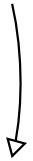
Step 3: Make sure your review contains 3.5 stars or is higher than the average
Your customers' ratings will only be shown if your rating is higher than 3.5 stars. The advantage of this is that Google thus only shows positive reviews.
EXTRA TIP: display your positive reviews also in other places, such as your own website or when requesting a quote. This increases your reliability → your conversion rate → your sales. For even more transparency, you can also display the less positive reviews here and show how you deal with them. For example, by responding and showing how you handle the complaint or question.
The difference between stars in paid and organic search results
In paid search results, as mentioned earlier, your reviews and stars are automatically displayed if you are affiliated with one of the review websites that have a partnership with Google. In addition, you need to meet a number of other Google conditions to be met before the reviews are displayed.
With organic search results, you can never be sure if your reviews will show up, but you can encourage it. Enter with Google Webmaster Tools indicate that you have a review widget on your website. In addition, you can have your web developer integrate the reviews on the review website into your website.
Need help with seller ratings in Google?
Still not quite figured out after this blog how you're going to get those stars in Google? At Schurq. we are happy to help you get reviews.
Get in touch!