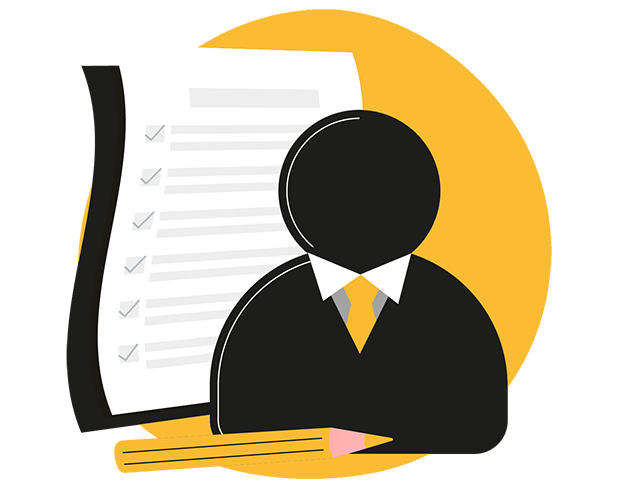what triggers these automatic sales tasks?
In the previous blog; Marketing Automation we explained that when a lead exhibits certain behaviors, a score is automatically added to these actions. Just for imaging purposes; for example, if a lead clicks on a URL in an email sent from you, 10 points are added to his or her lead score. This indicates that this person's interest has been increased. If the lead clicks on a contact button from this email, that obviously indicates a higher level of interest, so this lead gets +20 points, for example.
But for Sales Automation, a trigger other than lead scoring is also very relevant. Namely, certain actions performed within the system. Think about changing a lead status or a field within a lead's profile. A field can change when, for example, a lead leaves additional information or a situation change occurs. This can be the trigger for setting out sales tasks.
What you can set up in the background is the following. If a lead has reached x number of points, then you know that there is such interest that it is the right time for an account manager to contact this person. When this time comes, an automatic notification can notify the appropriate account manager. Thus, they will spend their time only on leads that are guaranteed to be interested in the organization's product or service. Efficient use of account managers!