Many marketers welcomed Facebook Lead Ads with open arms in 2016. But to what extent is your organization using this powerful tool?
Facebook Lead Ads have received so much attention since its announcement that it has even eclipsed the long-awaited "dislike" button. Simply put, this tool ensures make forms easier to fill out, thus increasing conversions.
Since Lead Ads are new to many B2B organizations, we've written a "How To" blog to give you all the information you need to launch successful Lead Ads campaigns as quickly as possible.
We explain to you; what lead ads are, what they look like and why you should use them.
When Facebook announced Lead Ads, they were promoted as ads that made filling out forms as simple as "Tap, Tap, Done." And this is a surprisingly accurate description of how this new type of ad works.
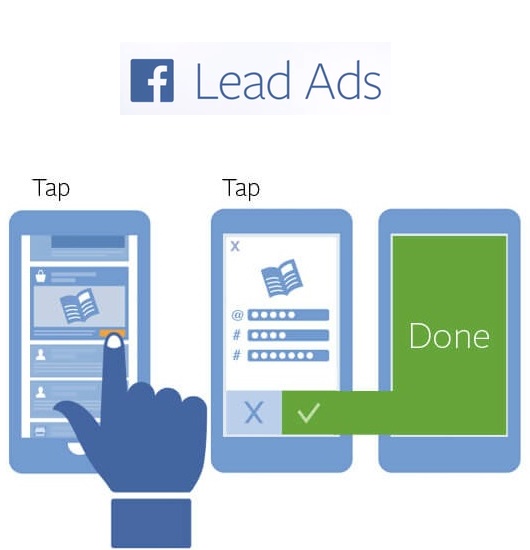
By themselves, these don't really look any different from the mobile ads you already knew. Until you click on a Lead Ad. Normally, you are then redirected to a landing page. But now a form is opened with pre-populated contact information.
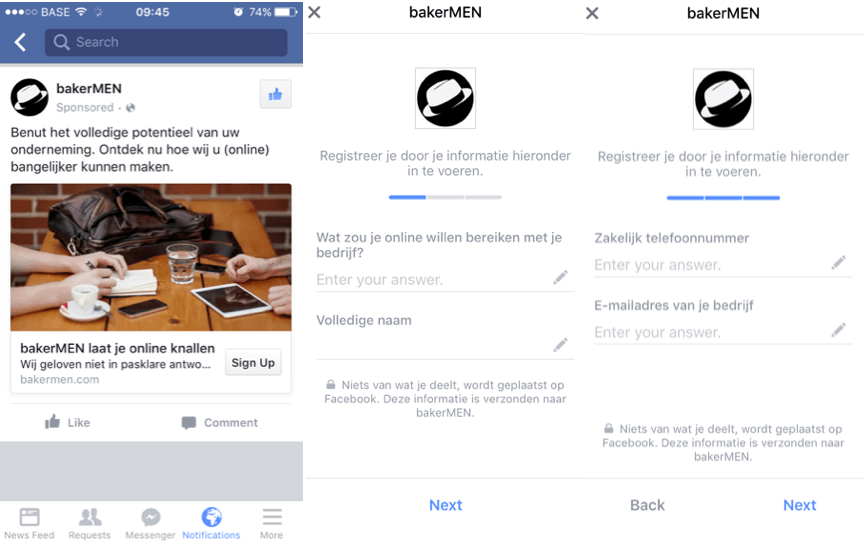
Example of a Facebook Lead Ad. Once you click on the ad, you will see a form.
Facebook automatically fills in as many fields as possible, which it extracts from users' profiles.
For example name, email address and phone number Facebook fills in automatically. In short, your leads/prospects do not have to leave the Facebook app ánd they spend considerably less time filling in their details!
Ideal.
Moreover, as a company, you can fully customize these forms completely customizable. You can ask for additional information in the forms so you can learn more about your leads. You can then use this extra information in your follow-ups. For example, you can ask how big the company is, relationship status or their field of expertise.
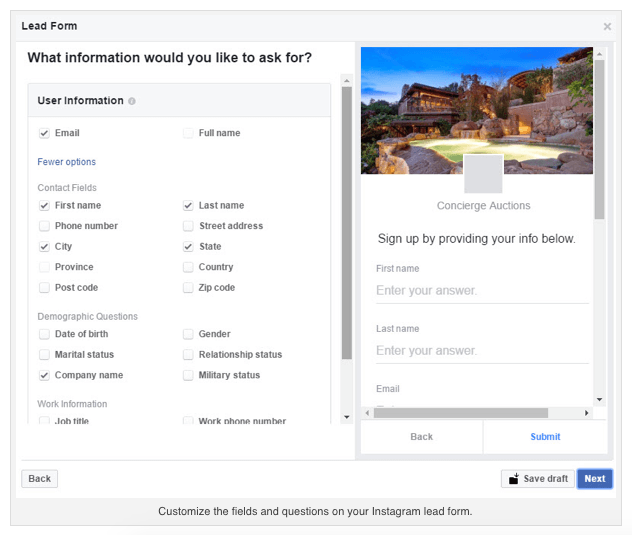
Facebook Lead Ads are currently only available for the mobile newsfeed (mobile newsfeed placing) and only feature a "standard" ad format:
- Headline
- Images
- Description
- CTA button that then leads you to the lead generation form.
This format will be expanded.
Other than the lead generation form, a Lead Ad doesn't seem very different yet, but they still have really unique benefits that no other ads have.
1. Increased mobile conversions.
This is one of the most obvious benefits. Case studies showed that only 35% of conversions came through mobile ads, although they did collect more clicks. This was mainly due to the fact that it was too much of a hassle for users to leave Facebook; a landing page with often slow load times and manually filling out a form on a small screen was not really in demand.
Therefore, we assume that mobile users will now convert. The user no longer needs to leave Facebook, and filling out a form is made easier with auto-filled fields.
The less effort required, the better. That is the premise of Lead Ads.
2. They save marketers and businesses a lot of time
Because you can customize forms all by yourself, you no longer have to create a special landing page for lead generation campaigns. Facebook now makes it all possible for you! You can create multiple forms for different campaigns within seconds. If you compare this to creating, managing and hosting landing pages, this is a piece of cake. A huge development for businesses!
You can currently create Facebook Lead Ads only in the power editor.
When you want to create a Lead Ad, choose "Lead Generation" as your objective.
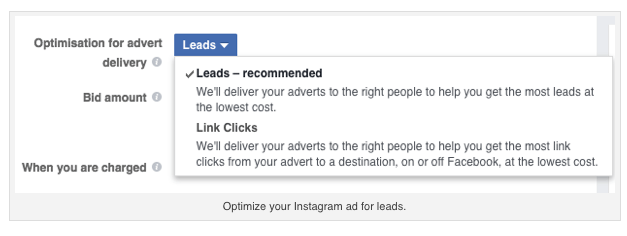
Then Facebook will walk you through the next steps very easily. Formatting the ad is pretty much the same as formatting "regular" ads.
To use Facebook Lead Ads, you need a privacy policy and/or legal disclaimer. You can enter the link to your privacy policy or add your full disclaimer. You will need this to complete the Lead Form.
Because Facebook Lead Ads is still fairly new, there is still room for improvement. This innovation is already top notch, but there will be extras to come that will make using Lead Ads even easier and make them potentially even more effective.
Extra nice for marketers:
1. Desktop Placement
Now that Lead Ads are providing higher click-through rates on mobile, Facebook is also working on Lead Ads for desktop. We are curious to see what results that will provide.
2. Video & Carousel Ads Formats.
Video ads and carousel image ads perform very well on Facebook. It is already known by now that both video and carousel ads are developed not only for Instagram ads, but also for Lead Ads. Especially also because of the click-through and conversion rates.
With carousel ads, costs have dropped by 30-50% per conversion and 20-30% per click, while click-through rates have increased by 75%. By showing multiple photos, you can tell a story or promote multiple products. This will increase conversions.
3. CRM Integration
Lead Ads are currently a-m-a-z-i-n-g. But getting access to the leads you've generated is time-consuming. After all, you have to do this manually. Soon Facebook will make this easier with a CRM integration. This will then not be in Facebook, but through Facebook's marketing partners (now, DriftRock, Salesforce, Eloqua, Marpost, Sailthru and Marketo).
Lead Ads are generally a super good invention. Specially designed to increase the success of lead generation campaigns. This new tool, will help you get new customers and increase your mobile conversions.
In addition, this also eliminates the need to create specific landing pages for your forms. This reduces the inconvenience of users having to leave Facebook.
So, start integrating Facebook Lead Ads into your online marketing strategy!
We can help you with this! Please contact contact our advertising specialists.
