Videos have been a staple within B2C marketing for some time. Meanwhile, there has also been a breakthrough in the use of videos within B2B marketing. Videos on YouTube, for example, are a perfect addition to your digital content marketing strategy. In addition to SEO for websites, there is also SEO for your videos you post on YouTube. In this blog we share 6 steps in which you can make your YouTube videos more findable and what will ultimately generate more traffic to your website!
In our previous blog where we talked about the 8 truths of content marketing we told you that content should be multimedia. There are various types of content such as videos, text, infographic or podcasts. Everyone has a preference for the type of content they prefer. Still, visual content, such as videos, is hugely popular. Also, many organizations do not know that YouTube can significantly increase your organization's findability. YouTube is, after Google the most widely used search engine in the world.
YouTube videos all have a title, the better you define the video with the right keywords, the better you will be findable. So always start with a keyword research if you haven't done it before. When you use the right keyword as the first word in to title, YouTube sees this as an important word describing the video. Therefore, make sure your title is clear and the key elements are highlighted. Below is an example:
Bad: My 7 best tips for making a great cappuccino
Good: The tastiest cappuccino, my 7 tips
Brian Dean has researched 1.3 million videos on YouTube and finds that a key element is building engagement. You have to make sure people keep watching your videos. Almost all videos that show up at the top of the page within search results have a high level of engagement. Engagement among videos, for example, consists of: shares, likes, comments and subscribers.
So the question you need to ask yourself is: how do you get your viewers to show engagement? To build engagement, you don't necessarily need a fancy expensive camera or microphone. What matters is that your video is interesting and valuable. When a visitor leaves a comment, YouTube will see this as someone who liked the video. Brian Dean's research therefore shows that there is a strong relationship between the number of comments and YouTube ranking.
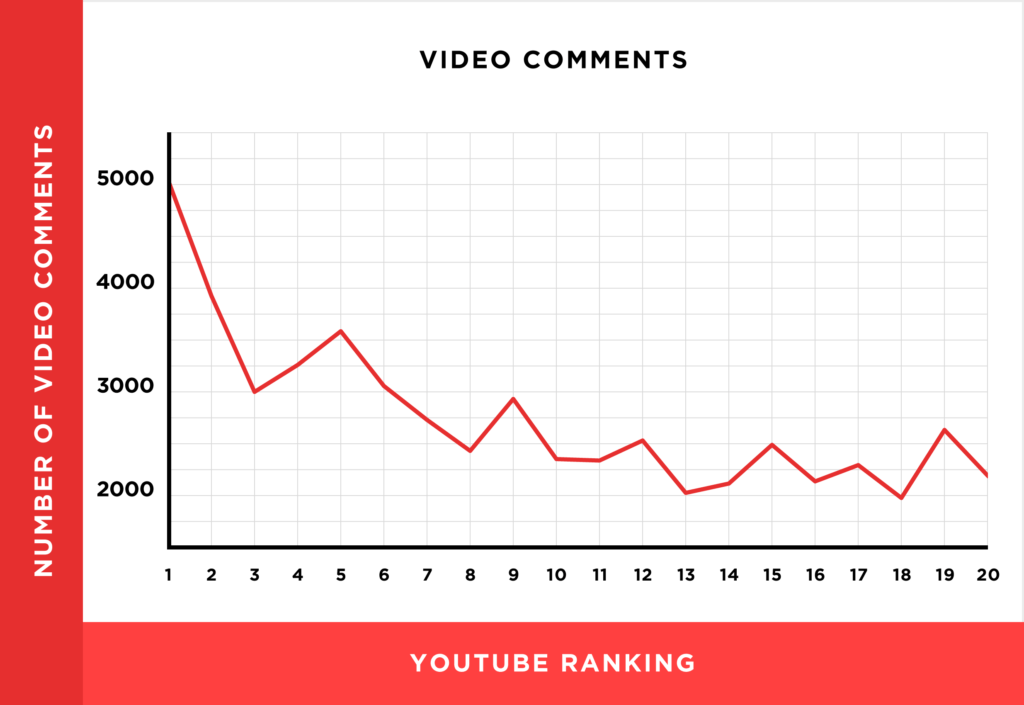
The biggest signal for engagement that can be issued is when someone subscribes to your account. According to Brian Dean, the best way to get more subscribers is to simply ask this in the video. This is the same when it comes to leaving a comment. A hyper specific call to action works best, so don't say in your video "leave a comment" but make it specific by saying "Let us know what strategy you want to start using!".
The description you put under your video is very important. The video description helps YouTube and Google understand what your video is about. The better they understand what the video is about, the higher the ranking.
In the description, provide enough information about the video, but of course do not give away everything. When writing the description, try to consider the following points:
Display links and sources in the description and try to direct them to your own website as much as possible. Also, don't forget to name your social media channels in the description to best link to your own platforms.
Video tags, like the description, help YouTube understand what your video is about. You add information to your video and make it clear what the video is about. Be careful not to use too many tags. If you use too many tags, Google will get confused, which is counterproductive to findability.
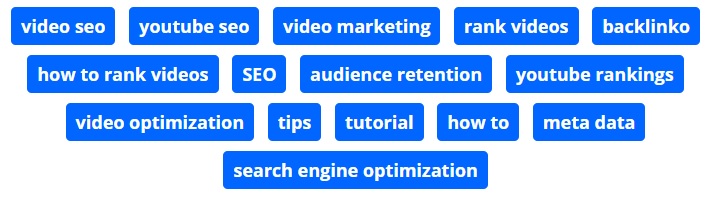
Try adding the tags in three steps:
You don't have to worry that if you use the same tags as a competitor that you will become less findable. Tags also help to get your video as a 'related video' in the sidebar of another video. In fact, when someone watches a video that has the same tag as one of your videos, your video will be added to the sidebar!
In an earlier step, we mentioned the importance of building engagement. Before you can build engagement you do need viewers for your video. Some simple ways you can promote your video are:
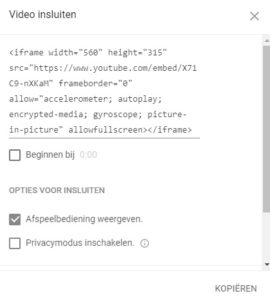
YouTube keeps a close eye on which videos are clicked on and which videos are not. The percentage of people who click on your video is the Click-Through-Rate. YouTube sees a high CTR as an interesting video and will rank your video higher.
There are a number of tricks to increase your CTR:
Want to learn more about SEO proofing your YouTube videos or need help with this? Get in touch with our specialists!
