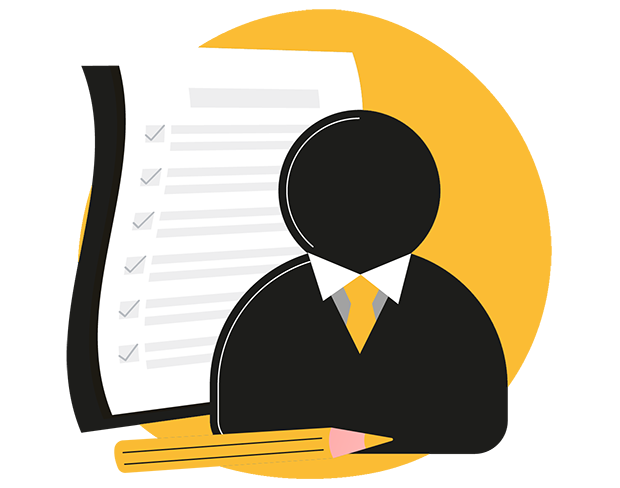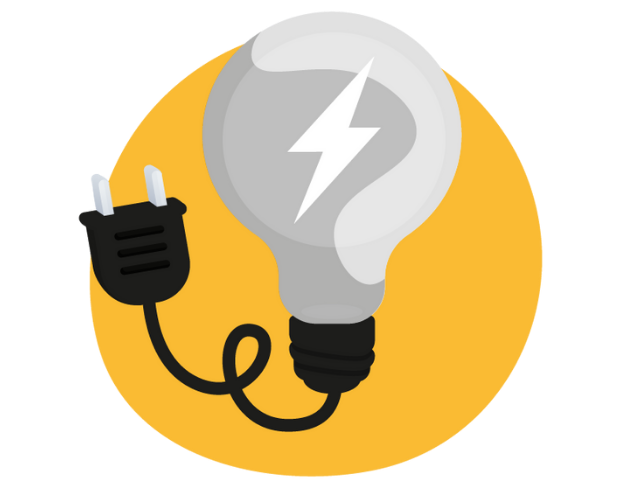What is the difference between these two types of "cookies"?
Third-party cookies are created by a party other than the domain visited. These cookies work cross-domain, measuring through on each website you visit after the cookie is set. This allows platforms such as Facebook and Google to measure your search behavior on different websites and build a profile. These profiles are the basis for audience segments that can be approached through ad campaigns and are used by the algorithms of these platforms to optimize campaigns. This allows these parties to determine that an ad may be relevant to someone based on the profile that has been built.
Awareness in society of the power of big data processors is growing, making the protection of online privacy increasingly important.
Research has shown that even 78% of consumers are concerned about protecting their privacy.
As we mentioned in the first blog, data processing laws and regulations are becoming increasingly strict. Third-party vendors such as Firefox and Safari block third-party cookies by default. (reference first blog). Because of these developments, the accuracy of data collected through third-party cookies is getting lower and lower.